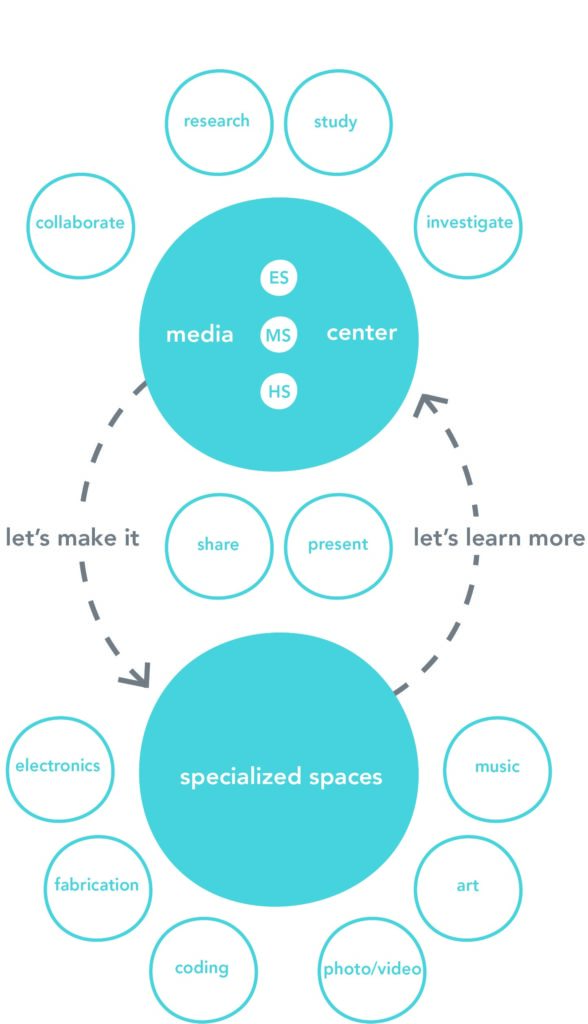NYC School Librarian Guidebook: Technology
Introduction to Technology and Facilities
When designing and maintaining library, technology plays and integral role that includes both hardware and software. Technology has changed the way school libraries look and function. Whether you plan to create a virtual presence through a library website or redesign the space as a Learning Commons or a Makerspace you should be well versed in the ever-changing list of tools and applications available.
An excellent place to begin is the NYSED School Library Program Rubric, Domain 3 Building the Learning Environment: Educational Technology

Technology in the Library
School Library Websites (from Esther Keller, Librarian, I.S. 278 Library)
Purpose
Creating an online presence is vital for today’s library. Creating a website can be a simple process with only limited or even no knowledge of a programming language. Librarians can take advantage of the many free sites that build a website or use alternatives like wikis and blogs.
The purpose of a school’s library website is to promote the library and offer a virtual space. A website should provide quick access to the library’s catalog, databases, and offer help with homework and class assignment. In addition, librarians, in collaboration with teachers, can showcase exemplar student work.
Rollout
Libraries, if they have the funds, can reach out to a professional to build a site, but most school libraries are on a tight budget and can make use of free sites like Google Sites, Snappages, Weebly, and other such sites. These sites will also host your site for free.
Promoting the library’s website is important. First and foremost, librarians should try and invest a nominal fee in branding their website with a domain that reflects the name of your school library (e.g. I.S. 278). The yearly cost is approximately $15 and domains can be purchased from sites like GoDaddy or 1&1.
In addition, promote your library’s website by word of mouth. Each time you bring a class in, mention the site. Use it with your classes as they complete projects in the library. Librarians can distribute bookmarks with the library’s URL; hang signs in the library and around school, so students are aware of the library’s virtual presence.
Security
It is imperative that librarians creating a library’s webpage be cognizant of the NYC Public Schools student privacy rules. Do not post photos of students without using the NYC Public Schools' Media Consent form.
Best Practices
- Link your catalog directly to this page. If you are using Destiny, you can turn off the home page and then directly link to the catalog.
To turn off the home page, go to Back Office --> Access Levels--> Guest --> uncheck view homepage. Repeat for all access levels.
To directly link your catalog, use the following URL: http://library.nycenet.edu/common/welcome.jsp?site=xxxx. replace the four xxxx's with your site ID.
- Create Pathfinders (topic guides) for your students. Often there are popular topics covered in multiple grades or multiple classes. Librarians can curate resources, both in print and online, and post it to the webpage for common assignments.
- Create a project page. If collaborating with a classroom teacher , create a project page that includes the assignment, due dates, and resources that will help students complete the assignment. When assignment are complete, post student work to the page.
- Homework help. Create a resource page for homework help and homework help resources.
- Create a page for your library’s reference databases (such as NovelNY). Remember, you cannot post the passwords here!
- Offer students a place to post online reviews of their books.
- Create a page for parent resources.
- Create a page for teacher resources.
- Post the latest news for the library.
- Create a Frequently Asked Questions (FAQ) page.Create a page of library rules and regulations.
- Post pictures of events in your library and how the library is used.
- Make sure students can contact you, whether you link your email address or create a form.
Alternatives
If librarians do not want to invest the time in building an entire site, they can use alternatives like blogs and wikis to create a school library presence. These can work as well as sites and contain the same information as a standard website. In addition, it might enable more web 2.0 interactivity. Some example of free blogs are WordPress, Blogger, and Edublogs.
In addition, librarians who run on Destiny, can use Destiny's built in website builder to build a homepage. Though this isn't necessarily as robust as other options.
Limitations
Time is a limitation. But building a website does not have to happen overnight. "Attack" each component of your planned website and take small steps to build the site. Start with the important links: To your catalog. To your databases. Q&A about your library.
Exemplary Websites:
- I.S. 278 - Esther Keller, librarian
- Battery Park City School - Basia Tov, librarian
- Seward Park Campus - Mina Leazer, librarian
Social media is becoming increasingly popular among librarians, with a majority who feel that it is an important communication tool. Libraries services can use social media platforms to post insights into specific materials and collections, to educate as well as promote what is available.
“As an information specialist, the school librarian uses technology tools to supplement school resources, assist in the creation of engaging learning tasks, connect the school with the global learning community, communicate with students and classroom teachers at any time, and provide [continuous]access to school library services. The school librarian introduces and models emerging technologies, as well as strategies for finding, assessing, and using information. He or she is a leader in software and hardware evaluation, establishing the processes for such evaluation to take place. . . . [The] school librarian must be versed in the theoretical grounding and practical application of [copyright and fair use] laws in order to teach the ethical use of information to the learning community” (AASL 2018, 14).
As media specialists, our goal is to support students in the development of their own voices, providing resources and teaching skills needed to equip students to be effective and ethical creators and consumers of media and information.
So what IS a makerspace? “A makerspace is a physical location where people gather to share resources and knowledge, work on projects, network, and build. Makerspaces provide tools and space in a community environment . . .” (7 Things You Should Know About ... Makerspaces™) Makerspaces allow students a place to collaborate, “fail forward” and develop their passions and may be high tech with 3D printers and wearable technology, medium tech with raspberry pi and robotics or low tech with origami or design projects with recycled materials.
STEAM is short for Science, Technology, Engineering, Art, and Math. By having fun with STEAM activities and programs in the library, students will learn concepts and gain skills that can set them up for creative, scientific, and collaborative thinking now and in the future.
Explore DIY STEAM videos from the NYPL.
DIIT Help Desk: submit a ticket online
Support Hub: Access troubleshooting tips, tutorials and live chat